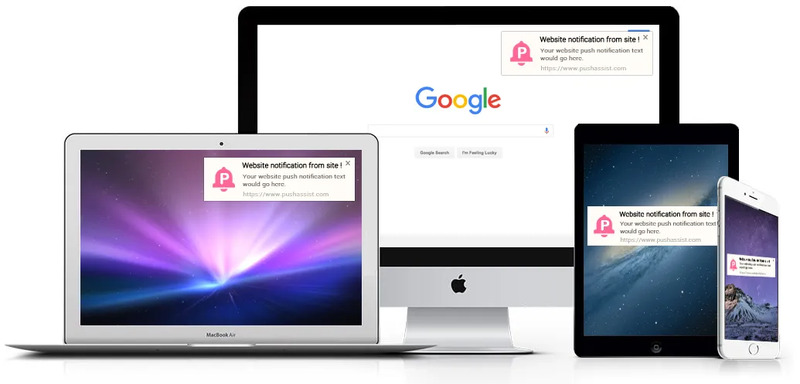Affiliates, publishers and networks are launching and starting to run new campaigns almost every single day. It is something that sometimes goes in a very automated way: asking your advertiser, agency or network promoting the offer for payouts, tracking links and creatives. However, you need to be very careful and pay attention to every single detail about the campaign you’re about to run in order to avoid mistakes, waste clicks and traffic, and the most important, lose money.
Here is a quick checklist to help you during your busy affiliate routine:
1. Ask every single detail about the campaign
You need to ask several questions to your affiliate manager, even if you have read a lot of relevant information on a newsletter or an offer list sent to you — better be safe than sorry.
What type of traffic is allowed? There is no harm in asking what is the BEST type of traffic for this specific campaign or what works better.
What type of traffic is NOT allowed? If you’re an expert in Google AdWords, but this is not allowed, it’s better to have other traffic sources or try different campaigns. You can start generating conversions, but as soon as your network or advertiser finds out your fault traffic, you may get reversals, and the worst, don’t get paid. Also, pay attention to some types of traffic that are allowed, but need to be approved in advance, such as prelanders.
What is the payment model? CPA, CPI, CPL? Ok, probably this you already know, otherwise you would be launching a campaign in the dark. Anyway, for instance, double check if it is a “pure” CPI (cost per install) or a CPE (install + an event, that can be phone numbers submit) campaign.
What is the conversion flow? Knowing the payment model, it is also important to know where the conversion happens and when the conversion pixel is fired. Is it right after the user submits their credit card details? Is it when the user confirms a link received by email? Or when they submit a PIN code?
Is there any cap for this campaign? Some offers have caps, you can’t generate as many conversions as you want. Sometimes advertisers or networks have a specific budget or, even, they want to test your traffic before getting higher volumes.
What is the targeting of this campaign? Ask your affiliate manager what are the devices, browsers, countries, operating systems (OS) and carriers (if is a mobile subscription campaign, for instance).
2. Open and test your tracking link
When setting up a campaign, your affiliate manager will send you a unique link you’ll use to promote this offer. You can’t change it, otherwise you are taking the risk of missing the proper tracking of clicks and conversions. A good advice is to click and open the link before using it. Check if it’s redirecting to the correct offer you applied for. Usually if you’re running an offer for specific geos, you will need a VPN tool to check it. Let’s say the target countries are US, UK and AU, but you’re located in Poland, so there is a huge change of being redirected to a different offer for this geo. If you have access to your network or advertiser platform, it’s also good to check if clicks are being registered.
3. Check if your tracking pixel or postback is working
You will probably ask your affiliate manager to implement your tracking pixel or postback to receive the conversions on your end. Usually, you can work with a global postback, so you don’t need to generate a new one for each offer you’re going to run with this network/advertiser. Make sure to test your postback before launching your first offer — it will prevent future issues.
4. Name sources and campaigns properly on your end
You will be launching new campaigns and using many sources so it’s better to keep it clean and tidy. Names like “Test_1” or “Campaign 2_Geo3” are not helpful at all. Make sure to clearly name it using campaign name, geos, payout, source and any other relevant information.
5. Make sure you are targeting properly
Remember step #1 when you confirmed all campaign details with your affiliate manager? Now it’s time to make sure that you gathered and are properly using all the information available. If you are running a CPI campaign for Android only, it doesn’t make sense to target iOS devices. The same happens for instance if you are promoting a browser extension available for Firefox and Internet Explorer only — do not target it to Chrome users!
After making sure everything is alright, it’s time to get started with your campaign and monitor the first results:
6. Make sure your campaign is being tracked correctly
In steps #2 and #3 we discussed about testing links and postbacks before launching a campaign. Even if they were working before, it is always good to check if it’s still the case when you started generating a reasonable volume of traffic. Check if you see clicks and conversions on your end and also compare to what your affiliate manager is seeing — you can ask him/her or check by yourself if you have access to advertiser/network platform.
Have in mind that any minor mistake can put your results at stake. It’s better to carefully check everything before launching a campaign — this can be seen as a useless time-consuming thing, but it can really save you money and guarantee fruitful partnerships.